Event Sneak Peaks
Update Summary
Flutterpedia Updates
The Flutterpedia is updated with a new section for the Sparkler event decoration rewards.
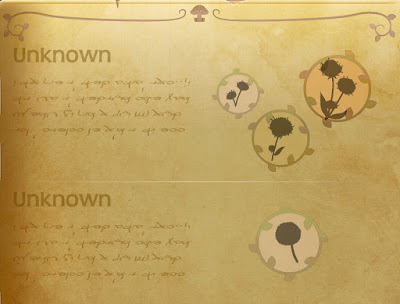
A new deco via the event shop pack is also added.
GUI Updates
Players can now switch languages without having to restart the game.
To change your language, follow these steps:
1. Click on the Gear icon on the top left corner of your game

2. Select Settings
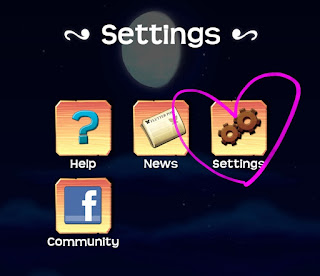
3. Click on Language
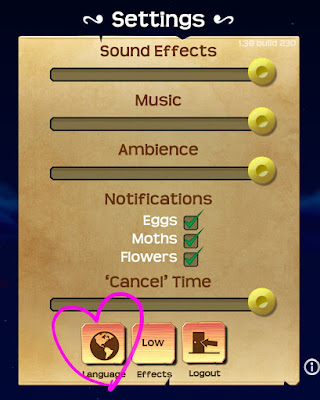
4. Select your preferred language and exit the menu. The changes will be applied immediately
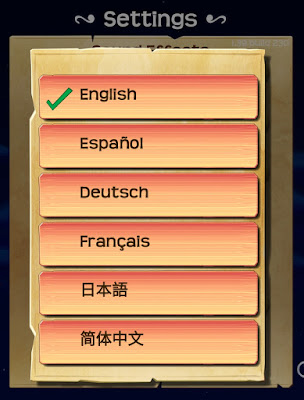
Happy Starry Fluttering~! ♥
Cheers,
Night
Follow my Facebook page to receive updates for future blog content! :)



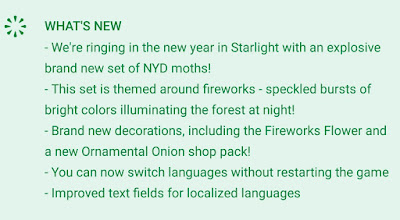
No comments:
Post a Comment